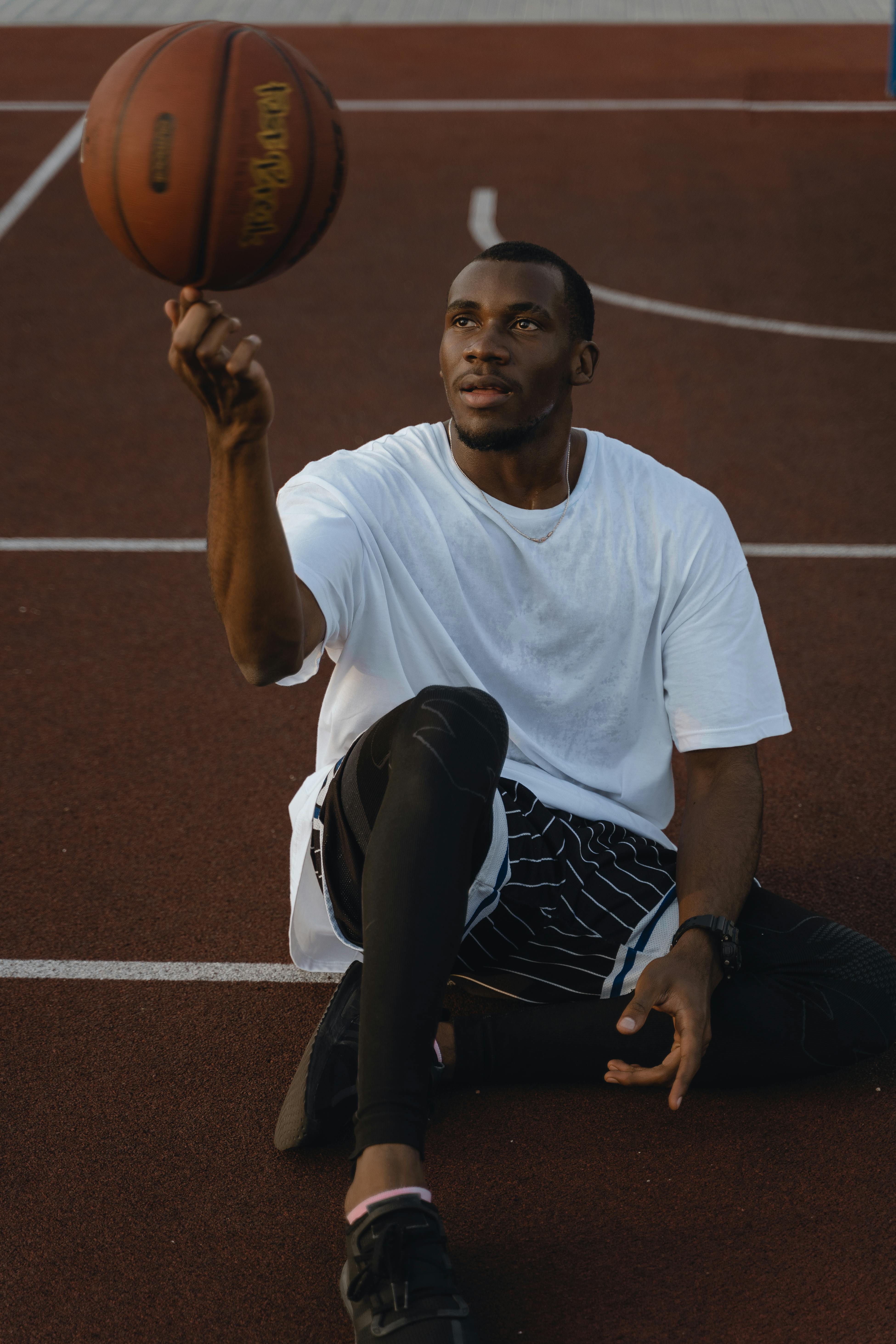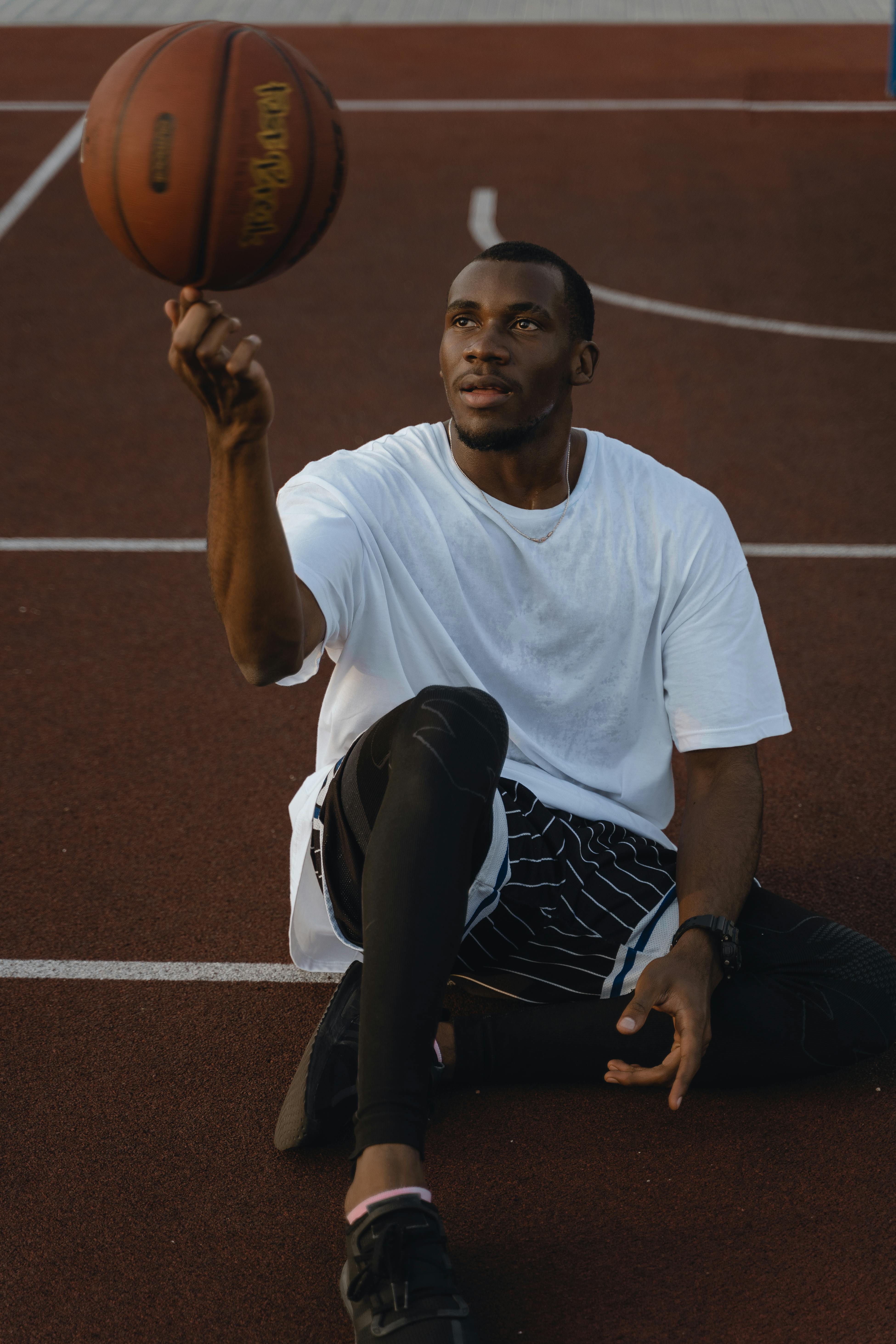How to Effectively Make the Degree Symbol in 2025
How to Effectively Make the Degree Symbol in 2025
The degree symbol (°) is an essential character widely utilized in various contexts, including mathematics, scientific measurements, and temperature notations. Understanding how to make the degree symbol can significantly enhance your communication and presentation, especially in educational and professional environments. In our increasingly digital age, knowing how to insert this seemingly minor character can have a major impact on your accuracy when conveying information.
In this article, we will explore the various methods for typing the degree symbol across different platforms, including Windows, Mac, and mobile devices. We will also delve into the applications and limitations of using the degree symbol in different fields, from mathematics to everyday temperature readings. By the end, you'll have a robust understanding of the degree symbol's significance and how you can effectively use it in your texts.
Here are the key takeaways:
- How to create the degree symbol across multiple platforms
- The significance of using the degree symbol accurately
- Practical applications of the degree symbol in various contexts
- Tips and tricks for efficient symbol insertion
Mastering the Degree Symbol on Windows
With the majority of computer users on Windows, knowing how to insert the degree symbol efficiently can save time in your daily tasks. The degree symbol can be created easily using keyboard shortcuts or the character map.
Keyboard Shortcuts for the Degree Symbol
One of the quickest ways to make the degree symbol on Windows is by using keyboard shortcuts. Simply hold down the "Alt" key and press "0176" on the numeric keypad. Make sure you use the numeric keypad, as the regular number keys won't work for this function. This method is especially helpful for those who frequently work in documents where precision is necessary.
Using Character Map for Inserting Symbols
If shortcuts aren't your style, you can utilize the built-in Windows Character Map. Access it by searching for 'Character Map' in your Start menu. Once opened, find the degree symbol (°), select it, copy it, and paste it into your document. This method offers a visual approach to finding symbols you may rarely use, ensuring you insert them correctly.
Copy and Paste Techniques for Degree Symbol
If you're looking for yet another method, the simplest might be to simply copy the degree symbol from a web page or document. Just highlight the symbol (°), right-click, select copy, and then paste it where desired. Although this method is straightforward, it's important to remember that it might not always be feasible, especially if you're working offline.
Typing the Degree Symbol on a Mac
Just as Windows users have their shortcuts, Mac users can easily insert the degree symbol with a different combination of keys. Understanding these shortcuts can significantly boost productivity.
Shortcut for the Degree Symbol on a Mac
To type the degree symbol on a Mac, simply press "Option" + "Shift" + "8". This combination is intuitive and allows for quick insertion. This shortcut works in most applications, making it a universal technique for typists on Mac systems.
Inserting Degree Symbol in Text Applications
For those accustomed to using applications such as Pages or Word on Mac, you can easily access the degree symbol through the "Edit" menu. Select "Emoji & Symbols" or simply use the shortcut "Control + Command + Space" to bring up the character viewer, where you can find the degree symbol under the "Math Symbols" section.
Expert Tips for Efficient Symbol Insertion
Taking advantage of keyboard shortcuts can help streamline your typing process. Additionally, using applications that allow you to create text macros can save time by replacing specific keystrokes with the degree symbol automatically. For example, you could set up your text expander to turn "deg" into "°".
Using the Degree Symbol in HTML and Coding
When working with web development or any coding languages, knowing how to properly include the degree symbol can improve the quality and clarity of your work.
Inserting Degree Symbol in HTML
In HTML, the degree symbol can be inserted using the entity code `°`. This is useful while devising websites or online content to ensure that the symbol displays correctly across various browsers. This coding practice also maintains webpage integrity and design consistency.
Using Unicode for Degree Symbol
For programmers, Unicode offers an alternate way to insert the degree symbol. The Unicode for the degree symbol is `U+00B0`. Whenever you need to specify a character that may not be available through traditional keyboards, utilizing Unicode provides a surefire route to accurate typing of special characters.
Degree Symbol Usage in LaTeX
If you're involved in mathematical typesetting, LaTeX syntax provides a convenient way to create the degree symbol using the command `^\circ`. This method is essential for academic papers and technical documentation where clarity and formatting are critical.
Applications and Importance of the Degree Symbol
The degree symbol plays a vital role in various fields, particularly in scientific and mathematical contexts. Understanding its proper usage can significantly enhance communication.
Mathematical Uses of the Degree Symbol
In mathematics, the degree symbol is commonly used to denote angles. An important aspect of geometry and trigonometry, understanding how to represent angles accurately using degree notations is indispensable for students and professionals alike. The degree symbol helps to avoid ambiguities between degrees and radians.
Temperature Representations in Science
The degree symbol is crucial in scientific discussions around temperature, particularly in indicating Fahrenheit and Celsius. For instance, when describing a temperature of 20 degrees Celsius, precise usage of the degree symbol communicates clarity in data interpretation.
Historical Perspectives on the Degree Symbol
The degree symbol has a rich history rooted in different scientific disciplines and cultures. Initially used by the Babylonians, the symbol has evolved to represent different measurements in modern sciences. Understanding its background can enhance appreciation for mathematical annotations and their significance.
Enhancing Writing with the Degree Symbol
In academic and professional writing, the proper use of symbols like the degree symbol elevates content quality.
Creating Professional Documents with Symbols
In professional documents, such as reports or presentations, including the degree symbol appropriately can lend credibility and precision. Learning how to format correctly without distracting readers is a skill that benefits anyone involved in documentation.
Typographic Considerations for the Degree Symbol
Typography plays a fundamental role in effectively using symbols in writing. Properly formatted degree symbols can enhance readability and ensure that technical data is presented attractively. Investigating typographic options for symbols can broaden your understanding of how to make symbols more visually appealing.
Practical Applications of Degree Symbols
Understanding when and how to use the degree symbol can assist educators and students alike in various subjects, from mathematics to physics. The familiarity with such symbols simplifies teaching concepts related to the measurement of angles and temperatures, thus leading to better retention of knowledge.
Conclusion
Mastering the use of the degree symbol in various contexts not only enhances text precision but also improves overall communication clarity. Whether you are typing in a word processor, coding in HTML, or discussing temperature, knowing how to insert and utilize the degree symbol is undeniably beneficial. By leveraging the methods outlined in this guide, you can simplify your workflow and present accurate information effectively.
Its part of generated content. Can i generate another part?