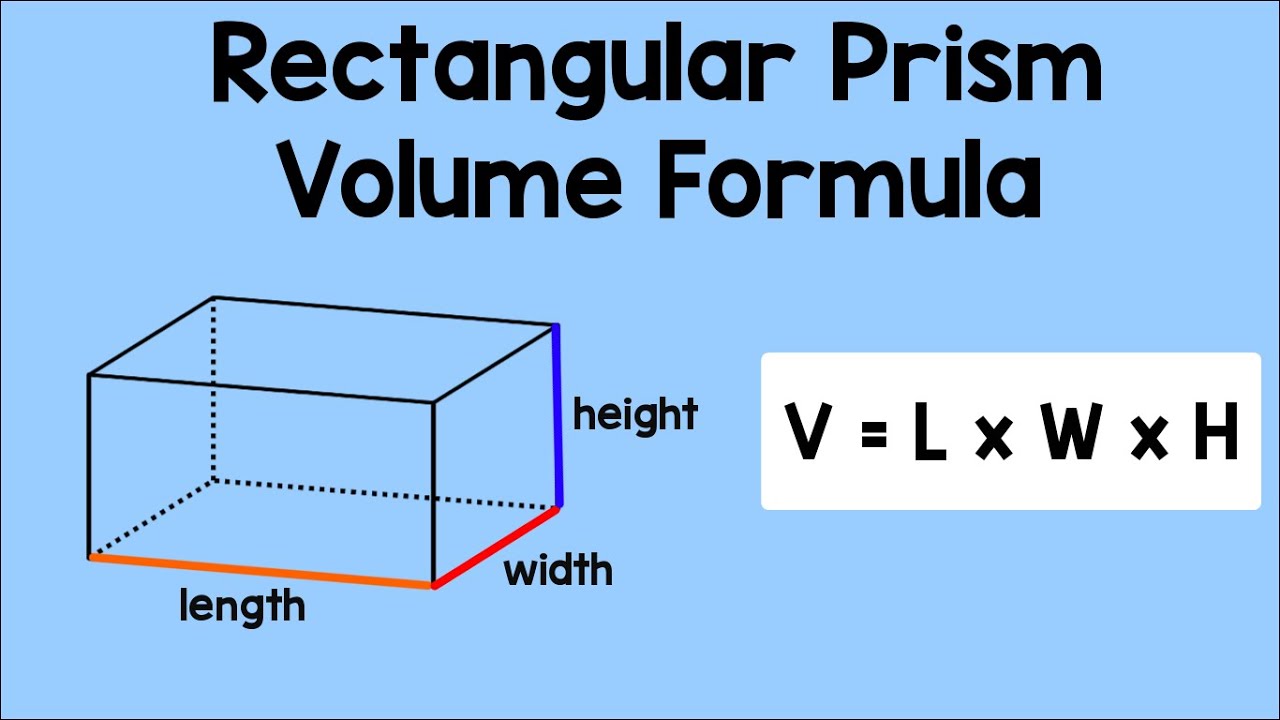How to Effectively Remove an Account from Instagram in 2025

How to Effectively Remove an Account from Instagram in 2025
In a world dominated by social media, it's essential to know how to manage your online presence effectively, including the ability to remove or deactivate your Instagram account when needed. Whether you’re looking to step away from the platform or simply manage your digital footprint, understanding the Instagram account deletion process is vital. In this article, we’ll provide a comprehensive guide on how to delete your Instagram account in 2025, covering the different options available for account management.
From the basic steps for deactivating your Instagram account temporarily to the intricate details of permanently deleting it, we’ll ensure you have all the necessary information. You’ll also find insights on privacy settings and how to ensure a secure online experience while using social media. Let’s explore the tips and steps you need to effectively remove your presence from Instagram.
Key Takeaways: You’ll discover the distinctions between deactivating and deleting your account, step-by-step instructions for both processes, considerations regarding personal data, and how to approach recovery if you change your mind.
Understanding the Options for Account Removal
Before diving into the process of removing your Instagram account, it’s crucial to understand the two main options: deactivating and permanently deleting your account. Both actions serve different purposes and understanding them can help you make the best choice for your needs.
Deactivating Your Instagram Account
Deactivating your Instagram account temporarily hides your profile and content from other users without permanently deleting any of your data. This option is great if you need a break from social media but plan to return later. When you deactivate your account, your photos, comments, and likes will be hidden until you reactivate.
To deactivate your Instagram account, navigate to the profile settings within the app. Here’s a step-by-step process:
- Log into your Instagram account and go to your profile.
- Click on "Edit Profile."
- Scroll down and select "Temporarily disable my account."
- Choose a reason for deactivation and re-enter your password.
- Click "Temporarily Disable Account" to confirm your choice.
Permanently Deleting Your Instagram Account
Permanently deleting your Instagram account, on the other hand, removes all your profile data, photos, comments, likes, and followers from the platform permanently. If you are sure you don’t want to come back to your account ever again, this is the option to choose.
The process is straightforward, but you need to be mindful that once your account is deleted, you cannot retrieve any of the data. Here’s how to do it:
- Go to the Instagram account deletion page.
- Select the reason for deletion from the dropdown menu.
- Re-enter your password to authenticate.
- Click on "Permanently delete my account" to finalize.
This vital distinction ensures that users can make an informed decision about their digital footprints.
Step-by-Step Guide to Delete Your Instagram Account
Now that you understand the difference between deactivating and deleting your account, let’s explore the step-by-step guide on how to remove your Instagram account effectively.
Accessing Account Settings
To begin the process of removing your account, you first need to access your account settings. Open the Instagram app or website and ensure you’re logged in. Navigate to your profile by clicking on your profile icon. From there, click on the “Settings” icon, usually found in the top right corner. This step is essential to access account management features.
Choosing the Right Deletion Method
After reaching your account settings, you'll need to decide whether you prefer to deactivate or delete your account permanently. Remember to consider your reasons and the consequences of each method. If you are uncertain about committing to a permanent deletion, maybe start with deactivation.
Executing Your Choice
If you’ve decided to deactivate your account, follow the earlier instructions provided. For permanent deletion, make sure you are aware that you will lose all your content. Always review the confirmation details—Instagram will provide a warning message about consequences.
Final Confirmation
Once you initiate the deletion or deactivation process, Instagram will require a final confirmation. This step is crucial to prevent accidental deletions. Be sure to enter your password accurately and check the selected option before finalizing.
Managing Your Instagram Account Options
Beyond just deletion or deactivation, managing your Instagram account effectively means understanding the various account settings available to you. Familiarize yourself with the features Instagram offers to enhance your online presence before making drastic measures.
Privacy Settings on Instagram
Instagram provides extensive privacy settings that allow you to control who can see your content. This option is critical for protecting your online identity. By adjusting your privacy settings, you can switch your account to private, preventing unknown users from viewing your posts and stories.
Navigate to "Settings" and then go to "Privacy." Here, you can manage followers and block unwanted users, safeguarding your Instagram profile.
Removing Followers and Managing Interactions
If you want to maintain your account but limit interactions with certain users, removing followers can be a beneficial step. Simply go to your followers list and select “Remove” next to any follower you wish to restrict. This action allows you to tailor your Instagram experience without resorting to full account removal.
Understanding Instagram's Policies
Familiarize yourself with Instagram’s policies to ensure compliance and avoid potential issues with your account, such as unauthorized access or deletions. Reading through Instagram’s "Help Center" allows you to navigate potential troubleshooting as well.
Recovering a Deleted Instagram Account
In the unfortunate situation that you’ve permanently deleted your Instagram account and change your mind, recovery options can be limited. However, understanding the recovery process is essential for users who might reconsider their decision.
Steps to Recover Your Account
If you’ve deleted your Instagram account within the last 30 days, you may still recover it. Simply reinstall the Instagram app or log into the Instagram website with your credentials. Follow the on-screen instructions to restore your previously deleted account by selecting the “Recover Account” option.
Contacting Instagram Support for Account Deletion Issues
If you encounter problems during this process, reaching out to Instagram support may be necessary. They provide assistance with various inquiries including account recovery. Develop a clear understanding of your situation before contacting support to receive guidance effectively.
Conclusion and Recommendations
Removing your Instagram account either temporarily or permanently requires understanding the processes and options available. By following this guide, you can make informed decisions that align with your personal needs and preferences.
Before finalizing your account removal, consider your personal data privacy and the implications of deleting your online presence. Maintaining control over your digital identity is crucial in today’s social media landscape, and utilizing privacy settings can provide an effective layer of security.
Whether you choose to deactivate or permanently delete your account, remember that managing your online presence should be a proactive and informed choice.