Smart Ways to Properly Create Invoices: Essential Tips for 2025
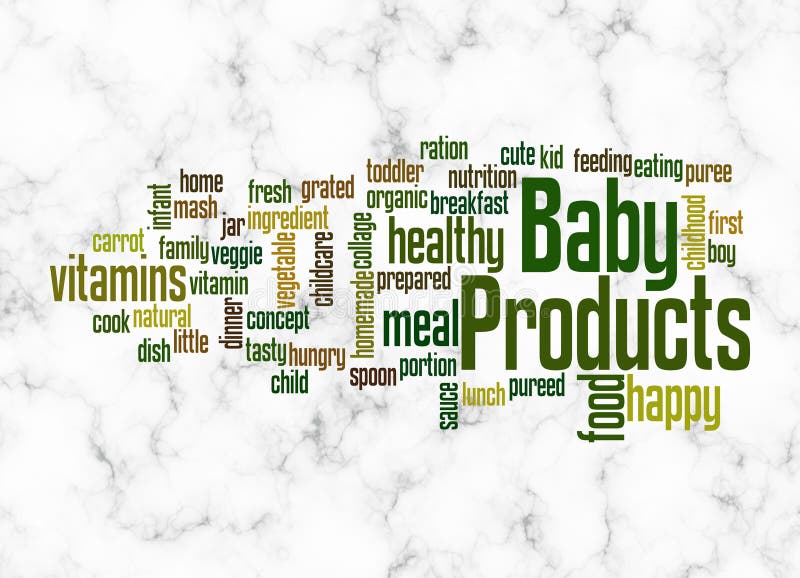
How to Properly Write an Invoice: Essential Tips for Small Businesses in 2025
Writing an invoice may seem straightforward, but understanding its intricacies can significantly impact your business's cash flow and professionalism. This article will guide small businesses through the essentials of invoice creation, providing tips on format, design, and best practices. Whether you're a freelancer or a small business owner, mastering the art of invoicing is crucial for maintaining healthy financial operations.
As the business landscape evolves, ensuring your invoices reflect a professional image is increasingly important. In 2025, clients expect more than just a basic invoice; they want clarity, efficiency, and professionalism encapsulated within your invoice documentation. By following the best practices outlined in this guide, you will learn how to create invoices that not only meet standard requirements but also enhance your business's image.
This article will cover key topics such as invoice formats, essential components, best practices for invoicing, and how to utilize invoice software effectively. We’re also sharing links to templates to simplify your invoicing process. Here's a comprehensive look at invoice templates that can help streamline your billing. Let's dive into the basics!
Essential Invoice Components for Small Businesses
Creating an effective invoice begins with understanding its essential components. Each element plays a crucial role in ensuring clarity and professionalism. As you prepare to write your invoice, consider including the following:
1. Header Information
A professional invoice starts with clear header information. This should include your business name, logo, and contact details, ensuring clients know how to reach you if there are queries regarding payments. Additionally, include the date of invoice issuance to clarify when services were rendered.
2. Client Information
Include the client's name, address, and contact details prominently. This ensures the invoice is directed correctly and allows for easy follow-up if needed. Make sure to check the client's details for accuracy before sending the invoice.
3. Description of Services or Goods
A comprehensive description of the services provided or products sold is key to a professional invoice. Be specific about what was offered, including quantities and pricing for each item. This transparency builds trust and reduces the likelihood of disputes.
4. Invoice Payment Terms
Clearly outline your payment terms, including the due date and any accepted payment methods. For instance, specify if you accept bank transfers, credit cards, or digital payment platforms. This section should also explain any penalties for late payments to encourage timeliness.
5. Total Amount Due
The total amount owed should be highlighted, ideally at the bottom of the invoice. Ensure it is easy to find and calculate, avoiding any potential confusion for the client. Break down any taxes, discounts, or additional charges so that clients view the complete billing picture.
Building on these fundamentals, let's explore how to design your invoices effectively.
Creating an Effective Invoice Design
The design of your invoice can significantly impact its perceived professionalism. A well-crafted invoice is not only about aesthetics but also about clarity and usability. Here are some design tips:
1. Consistent Branding
Your invoice should reflect your business's branding. Use your logo, brand colors, and typography to maintain a consistent brand image. This not only enhances professionalism but also ensures recognition by clients.
2. Clean Layout
Opt for a clean, organized layout that guides the reader's eye through the document. Use headings, bullet points, and adequate spacing to make the information digestible. Avoid cluttering the invoice with unnecessary graphics or text.
3. Use of Invoice Templates
Utilizing an invoice template can streamline the process of creating invoices. Templates can save time and maintain consistent formatting across all your invoices. Check this link for customizable invoice templates that can be tailored to fit your business's needs.
4. Incorporating Visual Elements
Graphical elements, such as charts or images, can enhance your invoices. However, ensure they serve a purpose, such as making payment terms clearer or illustrating discounts. Always prioritize functionality over form.
5. Accessibility Considerations
Make sure your invoices are accessible on various devices. With more clients using mobile platforms, formatting your invoices for both desktop and mobile viewing ensures they are user-friendly across the board.
With a solid understanding of design principles, think next about how you can automate and manage your invoicing processes more efficiently.
Invoice Software and Management Tools
Leveraging the right invoicing software can revolutionize how small businesses handle billing. Not only does it save time, but it also reduces errors and enhances cash flow management. Here are some pivotal aspects to consider when choosing invoicing software:
1. Features of Invoice Software
Evaluate software based on essential features like invoice tracking, automation for recurring invoices, and integration capabilities with accounting systems. Look for options that allow easy customization of invoices to maintain your brand identity.
2. Cloud-Based Solutions
Cloud invoicing solutions provide flexibility, allowing you to create and send invoices from anywhere. This can be particularly beneficial for freelancers or small businesses with remote teams. Additionally, cloud solutions often include enhanced security features.
3. Payment Integration
Choose invoicing software that integrates with various payment platforms. This simplifies the payment process for clients and can encourage quicker payment receipt. Features such as payment reminders can also improve cash flow.
4. Reporting Features
Look for software that offers reporting capabilities. Insight into your invoicing processes, such as outstanding invoices or payment timelines, can help you better manage your finances and enhance operational decision-making.
5. Customer Support and Resources
Select software that offers comprehensive customer support. Good resources, like tutorials and live chat options, can greatly assist when you encounter problems or need to learn how to utilize specific features efficiently.
Best Practices for Invoicing
Implementing best practices in your invoicing process can greatly enhance your business operations and cash flow. Here are key practices to instill in your invoicing routine:
1. Prompt Invoicing
Issue invoices promptly after delivering goods or services. Timely invoicing shows professionalism and encourages quicker payment, enhancing your revenue flows. Develop a routine to send invoices right after service delivery to sync with payment timelines.
2. Maintain Clarity and Simplicity
Ensure invoices are easy to understand. Use clear language for terms and conditions, payment instructions, and item descriptions. Avoid jargon and ambiguity to reduce confusion for clients.
3. Follow Up on Unpaid Invoices
Don’t hesitate to follow up on unpaid invoices. An initial polite reminder can often lead to prompt payment. Establishing a regular follow-up system can enhance cash flow and reduce late payments.
4. Continuous Improvement
Review your invoicing process regularly. Seek feedback from clients regarding invoice clarity and efficiency. Regular assessments will help you identify areas for improvement and adapt to changing client expectations.
5. Digital Documentation
Consider transitioning to digital invoicing to reduce paper waste and improve organization. Digital documents can easily be organized, retrieved, and shared, providing both efficiency and convenience.
As you implement these practices, understanding the essential guidelines around invoicing will further empower your business transactions.
Common Invoice Guidelines and Requirements
Adhering to standard guidelines is vital for ensuring your invoices meet legal and regulatory requirements. Here are common aspects to keep in mind when developing your invoicing processes:
1. Include Necessary Legal Information
Depending on your location, you might need to include specific legal information on your invoices, such as tax identification numbers or business registrations. Familiarize yourself with any legal obligations that apply to your business.
2. Format Consistency
Maintain a consistent invoice number format and layout across all transactions. This aids in tracking and organizing your invoices, making it easier to reference specific documents if issues arise.
3. Tax Considerations
Be aware of any applicable tax considerations for your invoices. Ensure that you include taxes where necessary and clearly break them down in the invoice. This transparency is not only professional but also a good practice for tax documentation.
4. Terms and Conditions
Each invoice should include clear terms and conditions regarding payment, such as payment methods accepted, timelines, and penalties for late payments. This sets clear expectations and can safeguard against delays in payment.
5. Keeping Records
Maintain thorough records of all issued invoices. This practice not only helps during tax season but is also crucial for tracking your business's financial health. Utilize an invoice tracking system or software for organization.
Q&A: Common Questions About Invoicing
To further support your invoicing journey, here are some common questions and expert recommendations:
1. What’s the best invoice format?
The best invoice format is one that clearly presents all necessary information, maintains a clean design, and adheres to your branding. Consider using customizable templates to ensure consistency.
2. How do I create an electronic invoice?
Creating an electronic invoice can be done through various invoicing software options. These tools allow you to fill out essential details and send invoices digitally, often including payment options directly.
3. How often should I issue invoices?
Invoice promptly after delivering goods or services. For ongoing projects, issuing recurring invoices at regular intervals (e.g., monthly) can help maintain cash flow.
4. How do I handle late payments?
Implement a follow-up system to remind clients about overdue invoices politely. Consider establishing late fees as per your stated terms to encourage timely payments.
5. Are there specific invoicing software recommendations?
There are several excellent invoicing software solutions available today, including FreshBooks, QuickBooks, and Zoho Invoice. Evaluate based on features that meet your specific needs, like reporting and payment tracking.
By understanding these principles and practices, you'll be adept at creating effective invoices that support your small business in 2025. Properly executed invoices contribute significantly to improved financial health and client relationships.